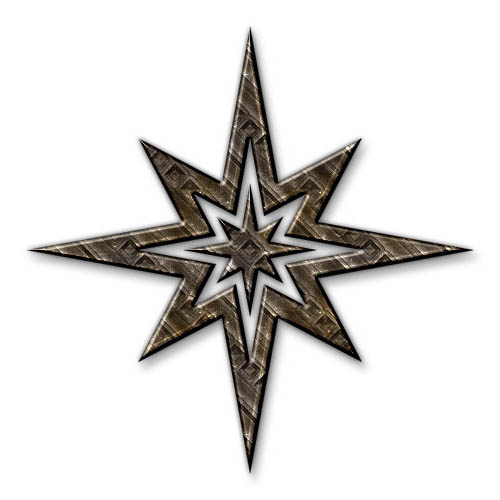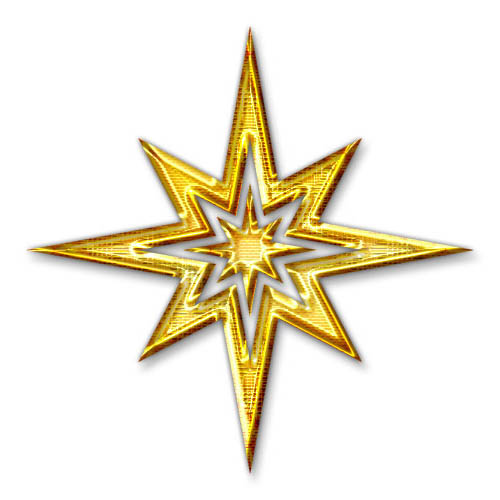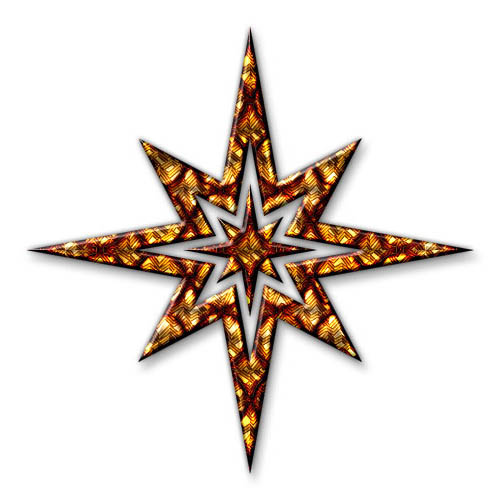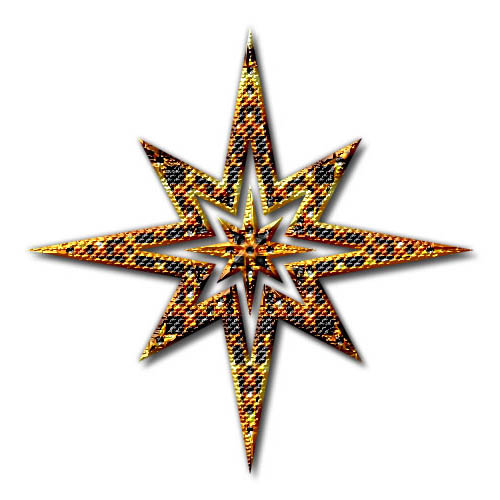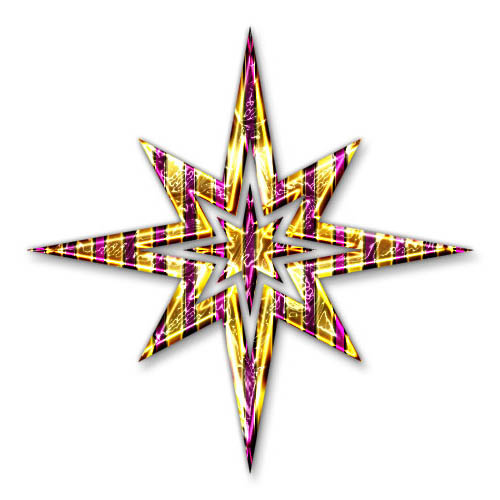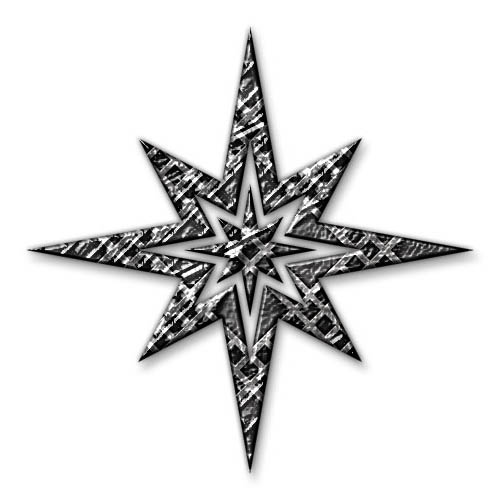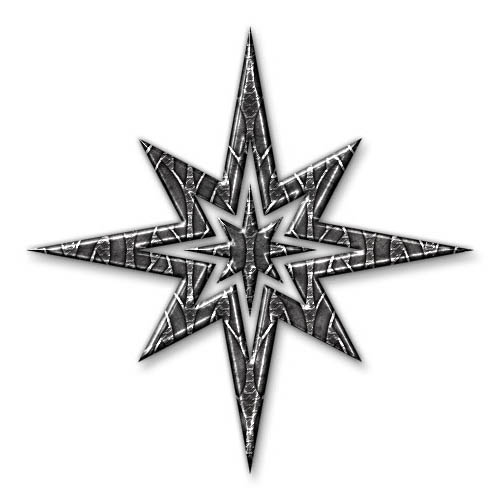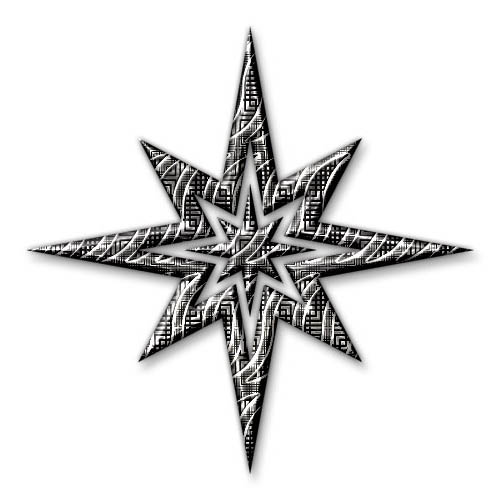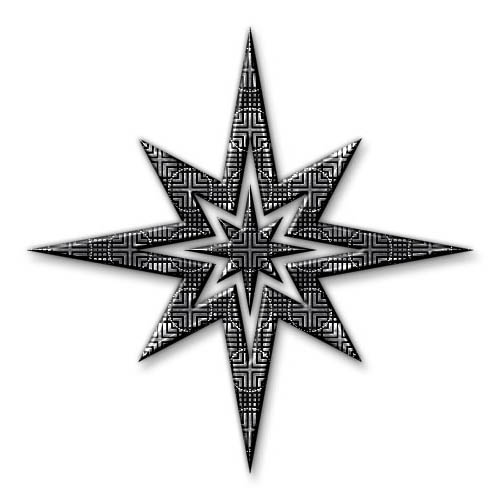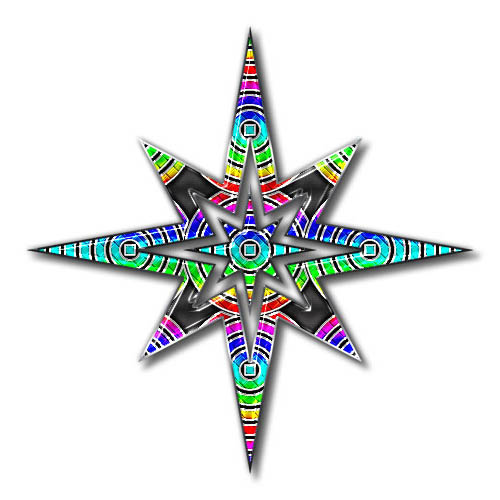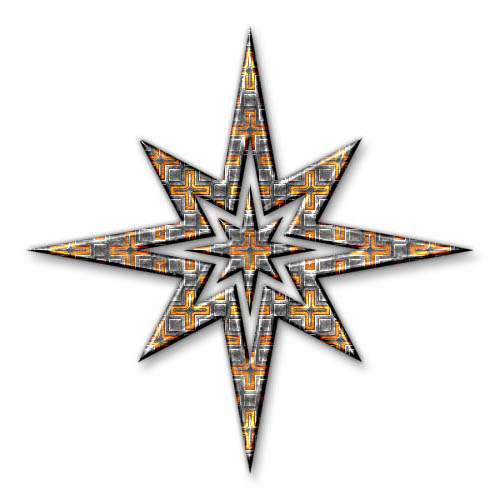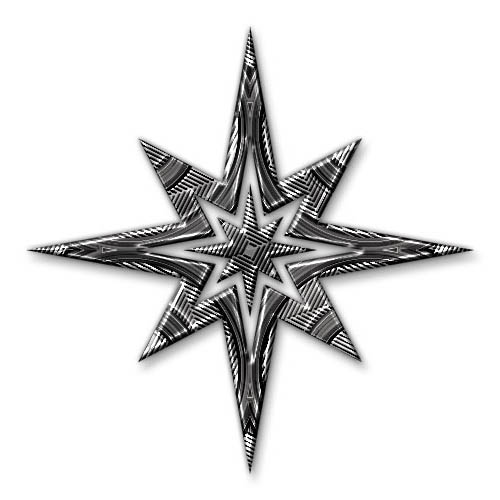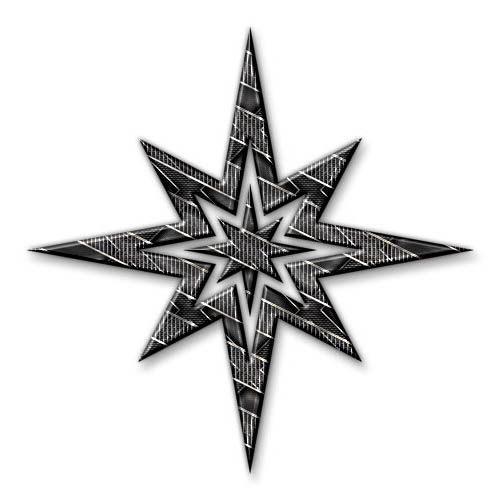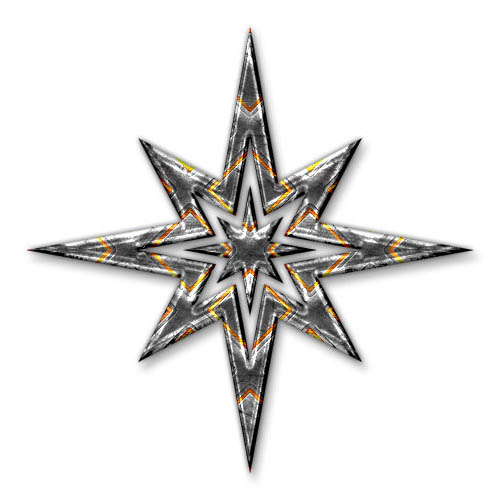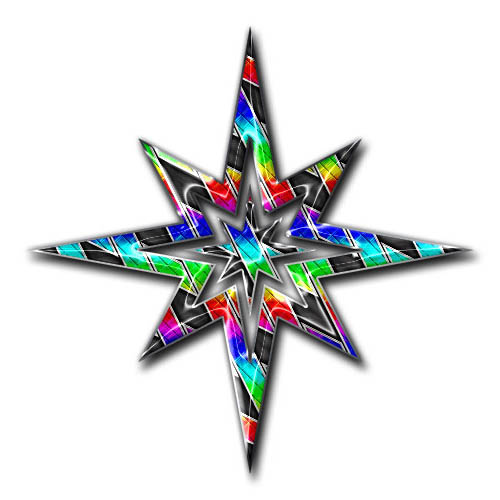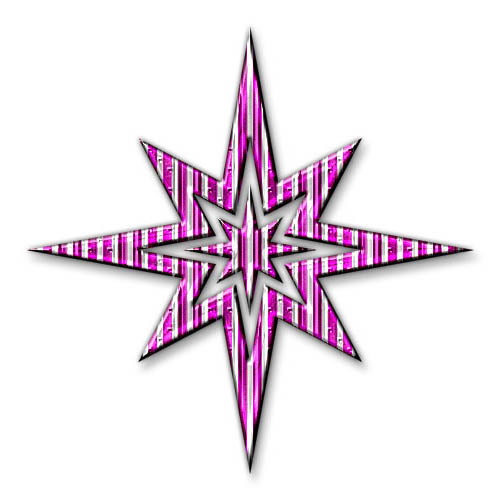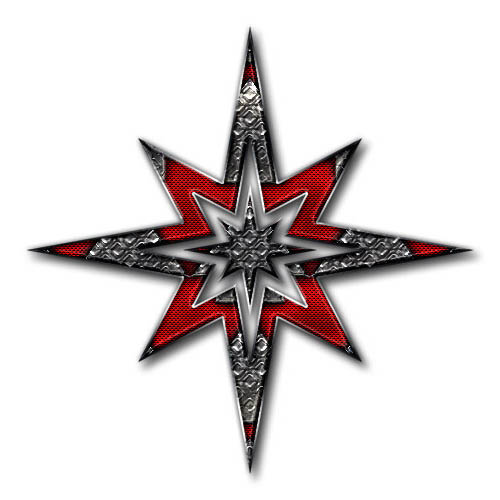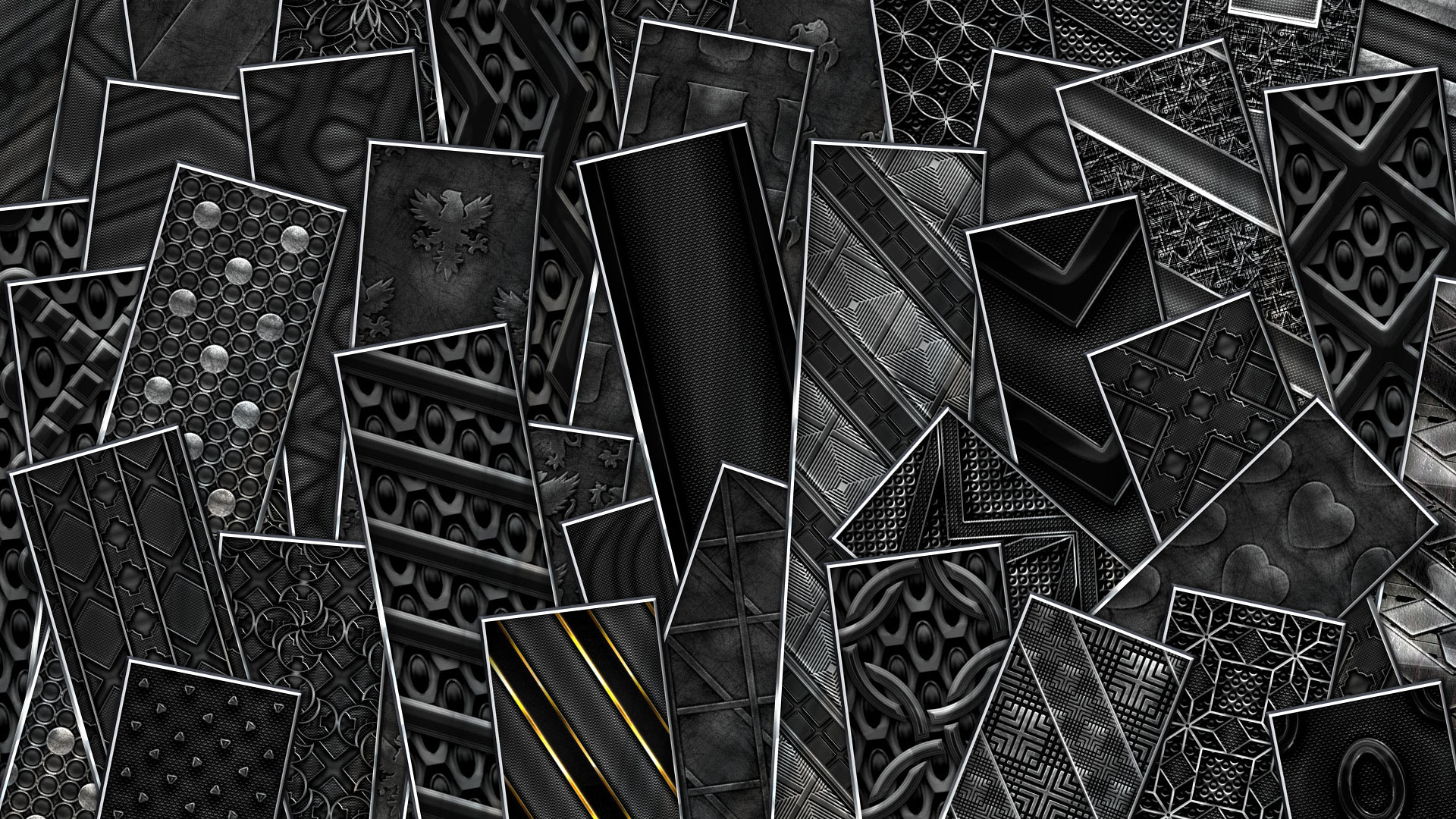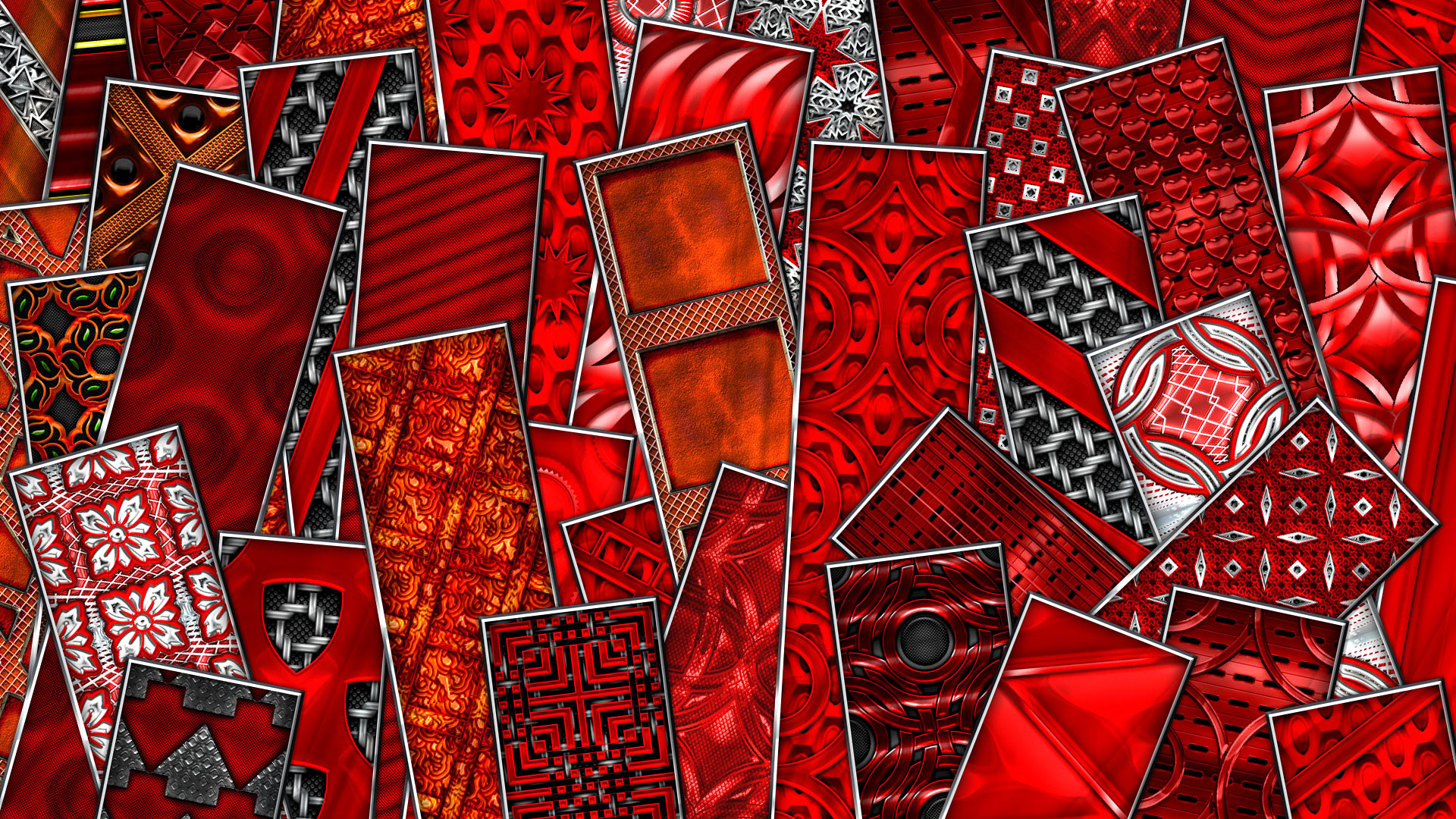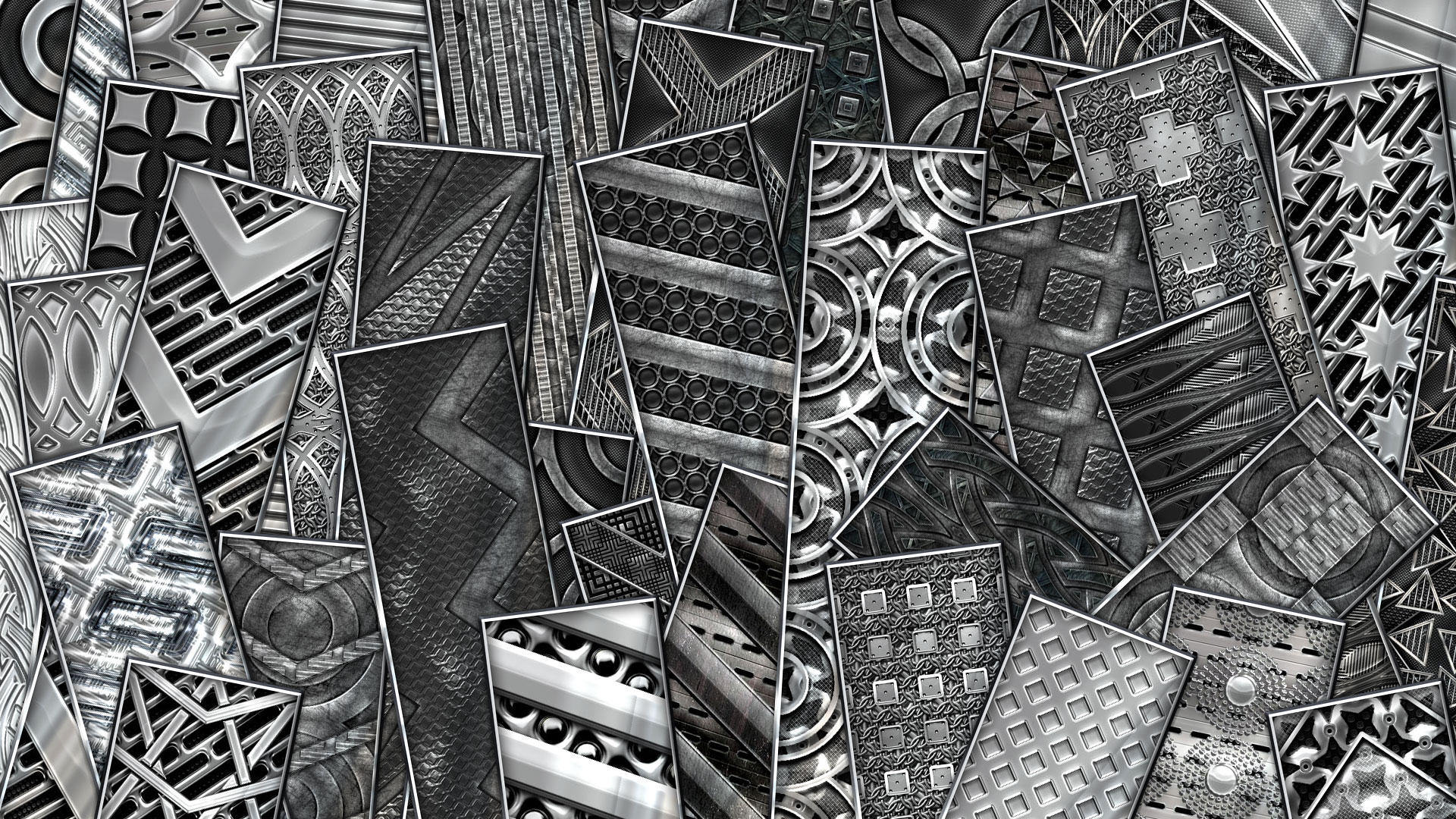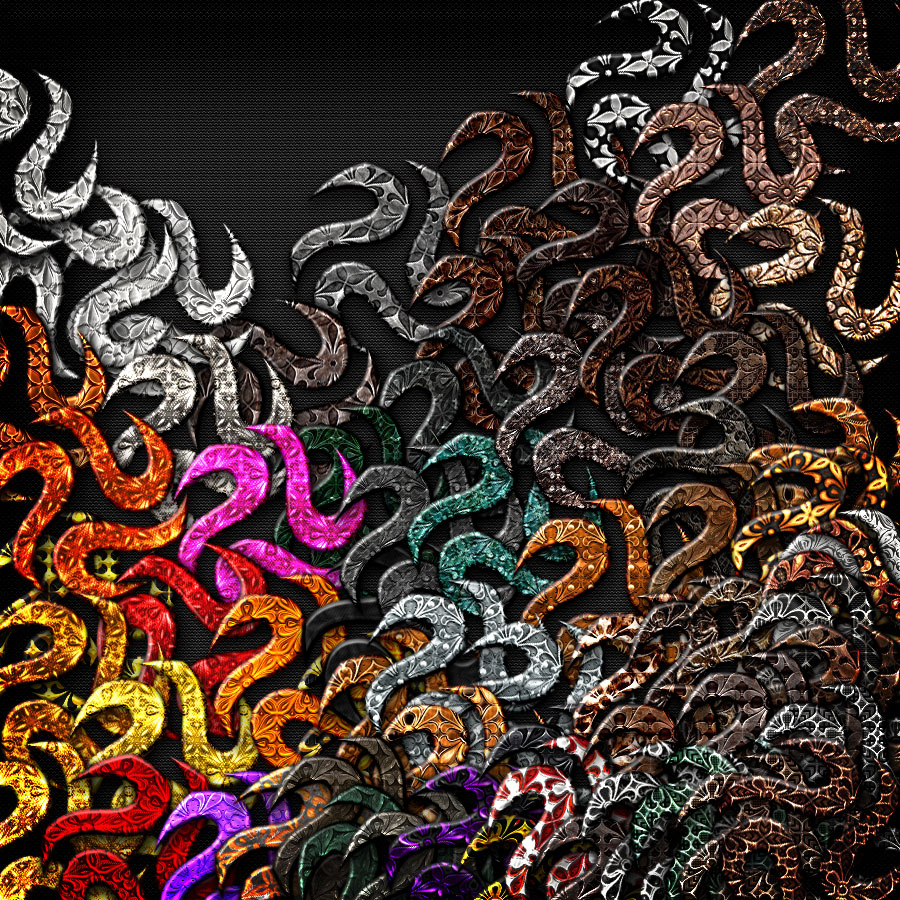Textures and Patterns
Using one pattern, I generated a look that I liked. I did this by using a combination of custom made Photoshop Styles.
I created several different sized sets of pattern using Adobe Illustrator. This was before Photoshop had created a fairly easy method of tiling, so the pattern files needed to be scaled precisely. This involved setting up the bleed and cropping that Photoshop does automatically now.
With pattern sets of 1000, 2500 & 4000 in different scales, I could simply apply a style to each layer, trim and save. Using actions and scripts, I ran batch processes to automate the process. Then a script created a consolidated pattern library for each set.
Good Money While it Lasted
I used several graphic and stock image marketplaces to sell the patterns and styles for around 5 years. I charged fair competitive prices and the better sets sold by the thousands.
Eventually that market dried up. Over the final year, even selling a new set a dozen times was a struggle. A combination of a crowded market and changes in the software made the need for pattern libraries a little obsolete. I occasionally dust off a set or two, but it’s usually just as easy to generate project specific patterns from scratch when needed.
One huge takeaway from the venture was that I did gain a massive amount of experience with Photoshop’s Blending Options and Styles. That experience and how it crossed over to Adobe After Effects was priceless.
Some Pattern Examples
Here is a handful of the texture files a frame at a time in video format linked from YouTube. It takes a couple minutes to watch each, but they’re mildly entertaining for a handful of seconds.
Alien Green
These slick bright green patterns create an almost alien metal fabrication.
Black Sub-Patterns
A dark geometric sub-pattern helps create a complex shaded background texture.
Dark Mesh
Dark mesh-like patterns with opposite shaded edge bevels create wavelike textures.
Industrial Metal
Heavy feeling raw metal on a geometric secondary pattern.
Black Textured
Small dotlike sub-patterns create a texture feel to the dark surfaces.
Metal and Wood
These patterns have a craft-like feel to them. Raw metal and unfinished wood.
Dark Glow
A swirling sub-pattern is applied to both positive and negative shapes. They have opposite edge beveling.
Rusty Metal
Very distressed metal with opposite running bevels. Great for using in styles applied to test.
Oriental Gold
This Asian swirl pattern is slightly beveled. The edges are softly beveled in opposite directions.
Hammered Finish
The foreground metal appears cast-iron and hammered. It contrasts well with the bright background.
Sleek and Complex
The oval fabricated backing is tempered by the solid shiny back surfaces above.
Marble Mason
This green marble has a lighter treatment at the edges giving it a complex surface finish.
White and Gold
Two clean white dot patterns edged with gold create an elegant looking tile pattern.
Black and Gold
Dark mesh patterns with contrasting golden edges create bold highlights on a dark background.